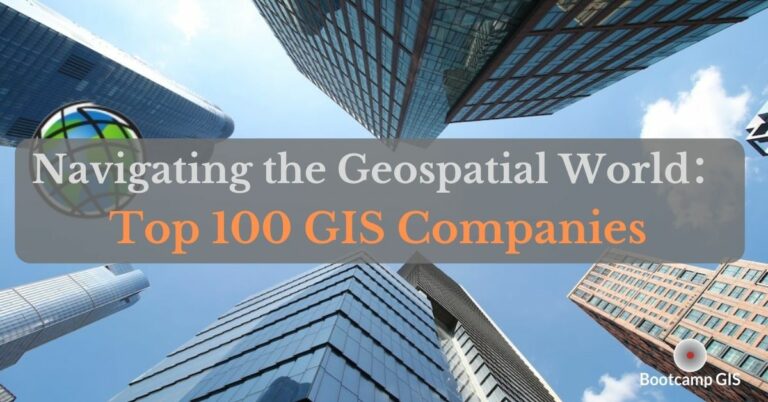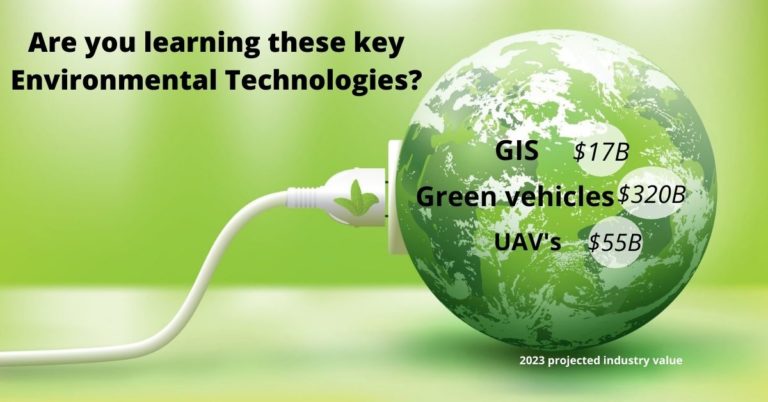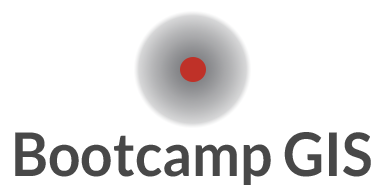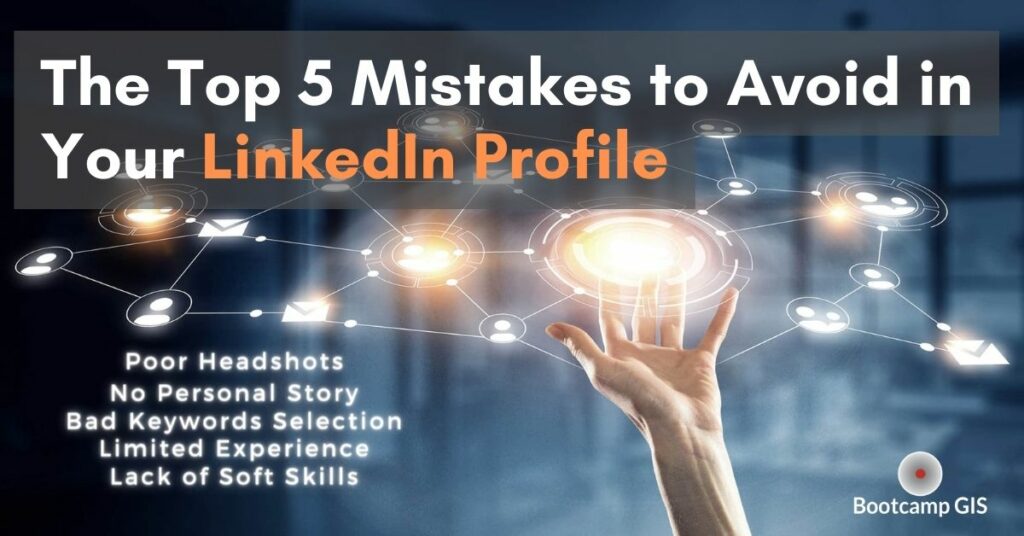
The Top 5 Mistakes to Avoid in Your LinkedIn Profile
LinkedIn is a powerful tool for networking and job searching. It’s important to make sure your profile is polished and professional. You may find your next job through LinkedIn with a better and more attractive profile. Here are five common mistakes people make on their LinkedIn profiles, and tips on how to avoid them to make a better impression on potential employers and connections.
1. Lack of a professional profile photo
When visiting your LinkedIn profile, the first thing employers notice is your profile photo. It is really important to leave a good and professional first impression. Statistics show that those who have a nice headshot receive 9x more connections requests. Avoid using photos where you are in a group, have poor lighting, or are in the distance. We suggest you exude a warm feeling where the reader can see right into your eyes. Next, choose an appropriate background image that relates to your industry. For example, if you want to pursue a GIS career in the engineering field, use an image of an urban or construction area to show your interest!
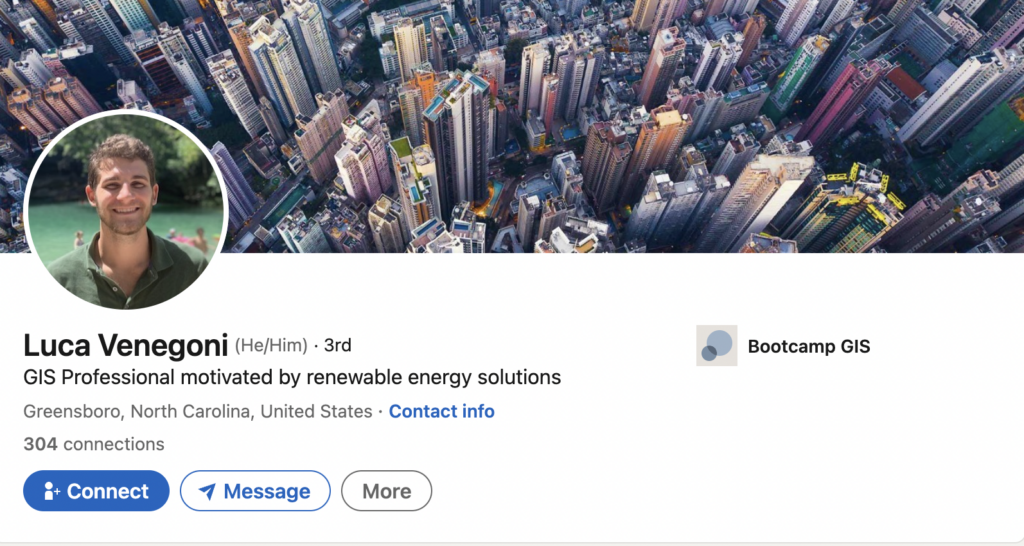
2. Poorly written About section
Your LinkedIn Profile’s About summary can be your written story and ambitions. Don’t make the mistake of leaving it blank or simply copying and pasting your resume. Instead, divide your summary into two parts: Technical and Personal experiences. A hiring manager wants a personal candidate with good soft skills that has the technical GIS experience to do the job. Write both technical and personal paragraphs to describe yourself as a well rounded person.
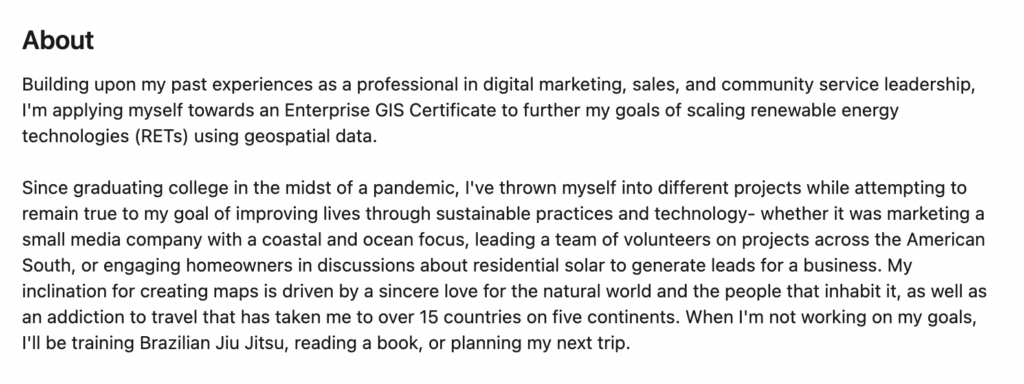
3. Ignoring the importance of keywords
According to US News, 95% of recruiters use LinkedIn to find job candidates. Keyword searches are the most common way to quickly find the right job candidates. Include the keywords for your target positions in your LinkedIn profile. For example, if you are looking for a GIS analyst job, use the ‘GIS Analyst’ keyword multiple times in your tagline, About Section, Featured Section, and Experience Section. Also look to match GIS keywords for software and technologies seen in job announcements. It helps LinkedIn’s algorithm to better match you with a position.
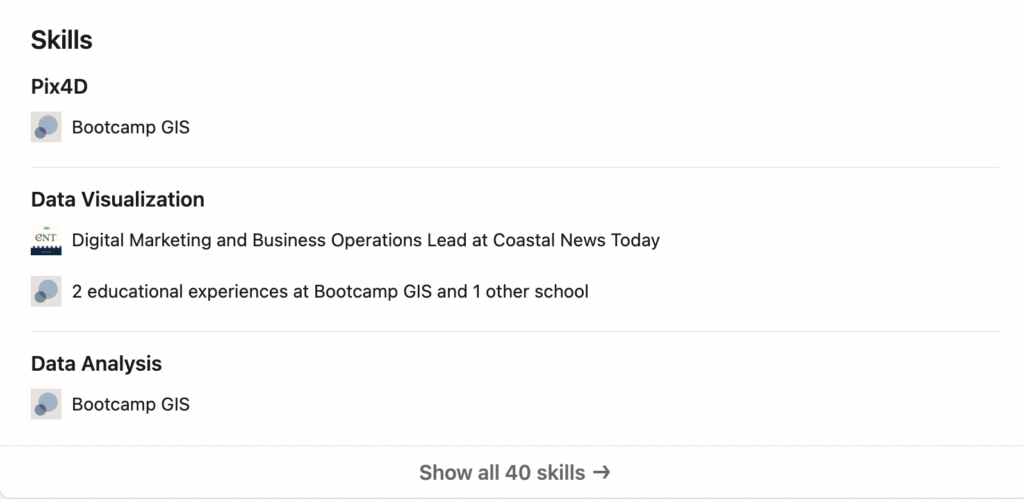
4. Missing experience highlights
Does your profile still look like a resume? Add experience highlights to make your experiences more straightforward and appealing. The most important section is the featured section. You need to enable this as it doesn’t appear by default. Use images and links of the projects that you’ve done to show your ability explicitly. For example, if you are looking for a GIS web developer position, include links to any developed GIS apps in your profile. This does 2 things: 1) A hiring manager can see your work in a single click and 2) Hyperlinks from your profile to other reputable sites increases the SEO value of your profile which makes it easier for people to find. Before someone will spend a half hour on a phone call with you, they will first spend a half minute scanning your profile to see if you are worth the time.
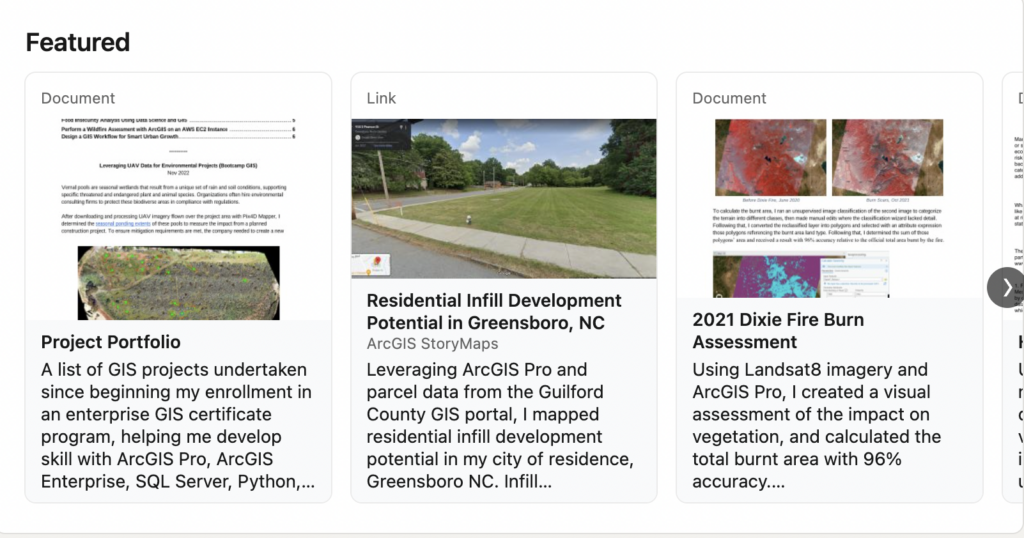
5. Fail to demonstrate soft skills
Soft skills are just as important to employers as technical skills when applying to jobs. Here are a few soft skills that employers love to see.
- Socially responsible. Companies want to hire people that care. Add your volunteer experiences to show that you care about the environment, community, or other social causes. Moreover, it shows your leadership and cooperation skills.
- Adaptable and resilient. This means you are open-minded, adaptive to teammate’s needs, and manageable under pressure. Describe problems you have solved.
- Articulate and communicative. Use good writing in your profile. Use great graphics. And include a biographical geospatial video which is the best marketing tool. Hearing you speak would be the first thing anyone would click on to evaluate your communication skills.
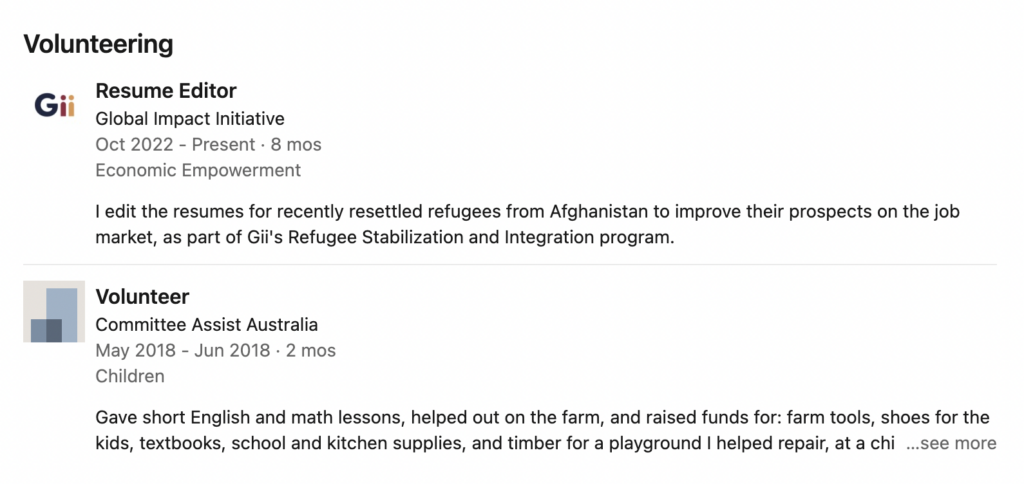
Conclusion
After correcting the five mistakes, your profile will be more well received by other users. Now start a regular habit of connecting to people in your industry. Each person could be a window to an opportunity. After you find the person to connect, dig deeper into their profiles to find similarities. It could be that you went to the same university, knew a mutual friend, or lived in the same city. Then, send a connection request that includes these similarities, and always include a note of why you’d like to connect. If you do this, your rate of accepted connections will increase 3x. Many of our GIS students share stories about their industry connections through Linkedin leading to jobs. Growing your network would be a good idea to continue for the rest of your career. Superior career advisement is part of our online GIS Certificate Program. Book an online GIS advisory meeting with us if you’d like to hear about the key GIS career path trends we’ve researched.